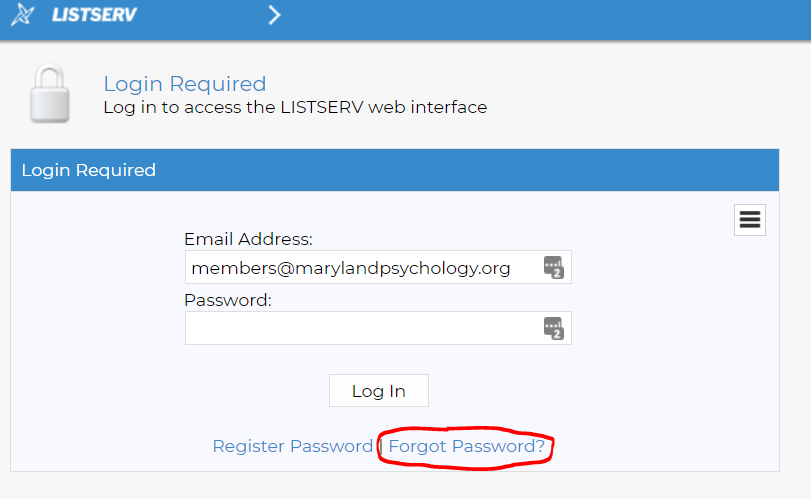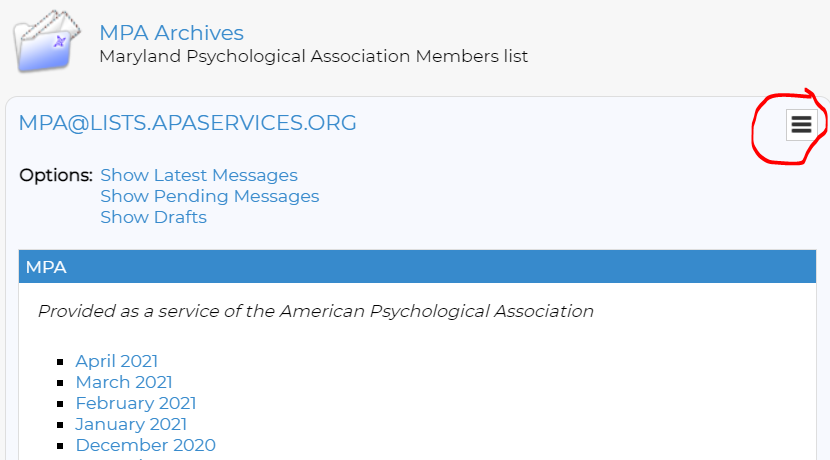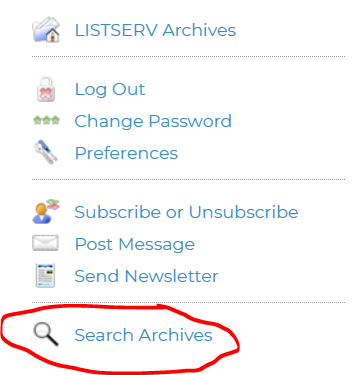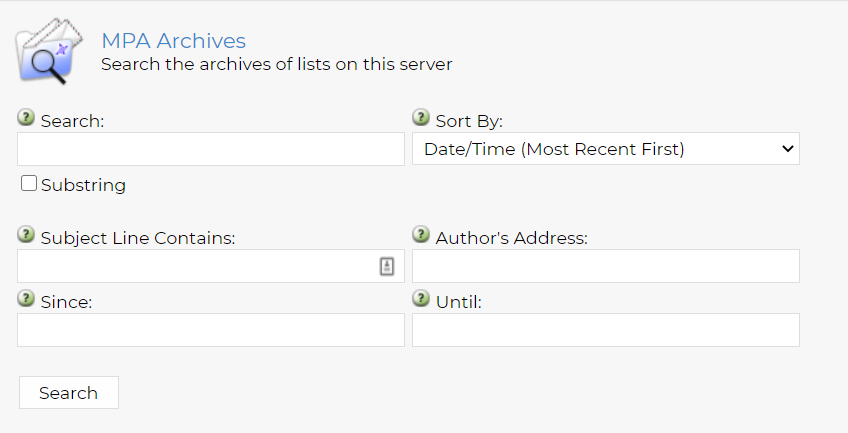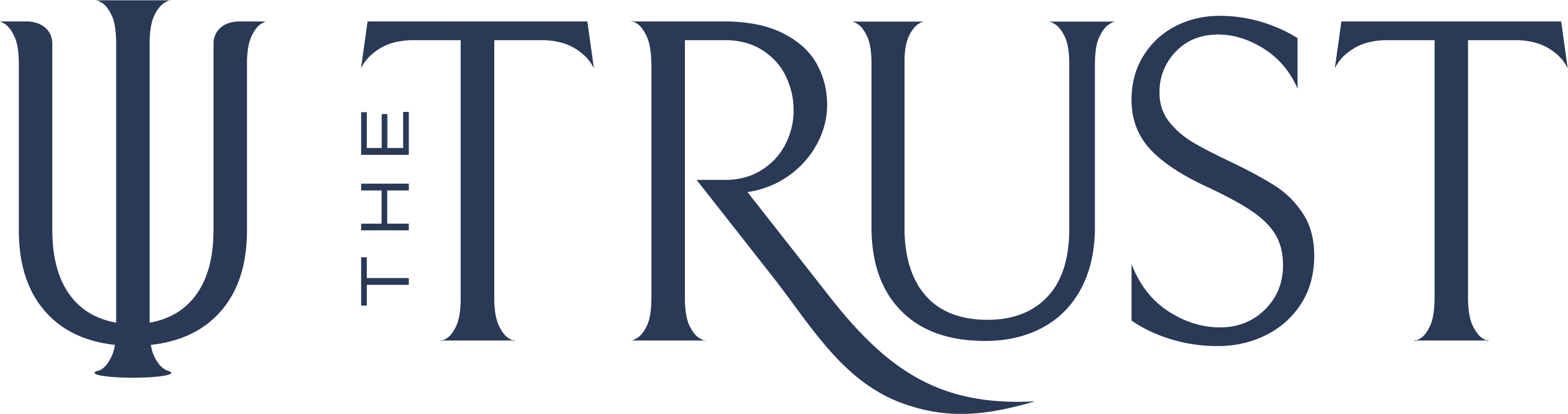Accessing Listserv ArchivesThe archives for the MPA listserv contains years of postings full of useful information! With a few quick steps, you can read and search the archives. Step 1: Go to http://lists.apapractice.org/cgi-bin/wa-apapractice.exe?A0=MPAStep 2: Log InNote: this is not the same as your MPA username and password. If you've never used the archives before, you may need to set up a username and password (red circle below). The site will guide you through the process. If you're not currently on the MPA listserv, email [email protected] to be added.
If you are not automatically directed to the MPA listserv archives, browse the alphabetical list of listservs for "MPA" or click this link to be taken to the archive. Step 3: Browse by month and year.The archives are listed by month starting with the current month. For a more specific search, click the icon circled below in red. Step 4: Search the archives.Clicking on the icon will make this menu appear. Choose "Search Archives" at the bottom of the list.
Step 5: Put in KeywordNow you can put in keywords such as a city, speciality or topic and it will search the archives for all mentions of it. |